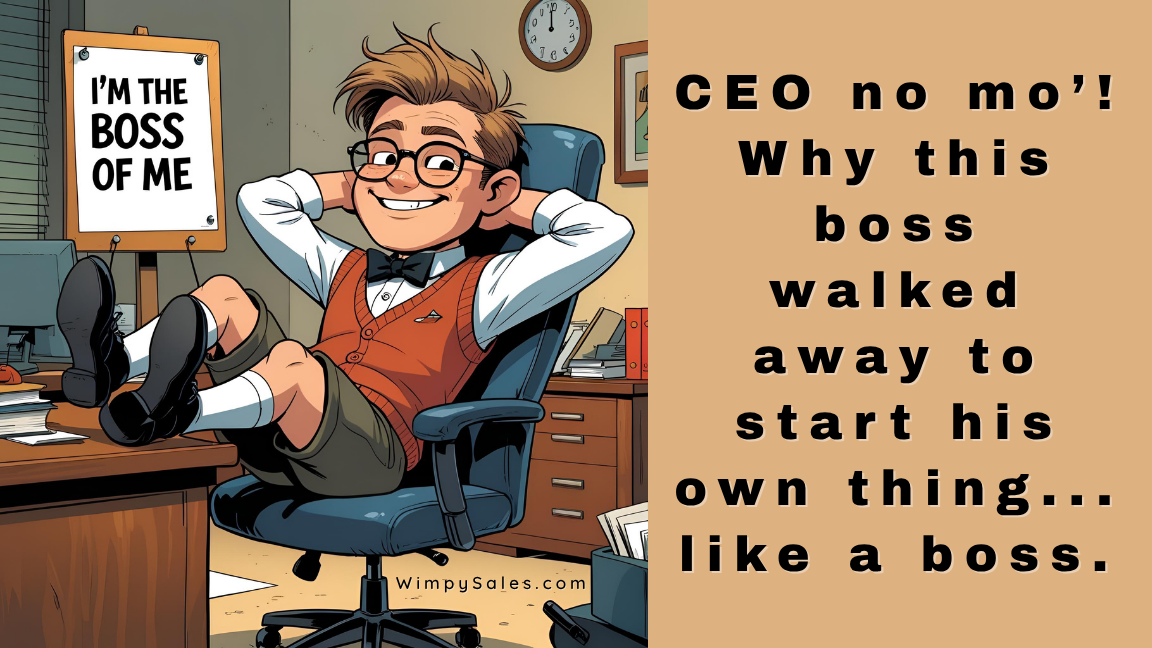Affiliate Marketing For Dummies

You only need "affiliate marketing for dummies" if you're NOT doing some sort of affiliate marketing. (You can
become an affiliate of mine here for free and earn up to 50% or more on various programs I offer and up to $500 when you refer Infusionsoft clients to me.)
3 Keys To Running Your Own Affiliate Program
In a moment, I'll dive into the fundamentals of being an affiliate of others. (It's a breeze.) But let's take a look at what you need to run your own affiliate program.
- Referral tracking links
- Promotional resources
- Commission programs
Referral Tracking Links
As the owner of a business with products or programs to sell, you will have landing pages, squeeze pages and/or product pages that outline your offer in great detail that will entice visitors to buy what it is you're selling.
Your affiliates will need to be able to easily identify which of your pages they want to send traffic to so they can grab those links and embed them on their own blogs, email newsletters and/or social media posts.
As you can see in the image below, this process is really just a matter of listing the pages you want your affiliates to promote, naming them and creating a (preferably) short code to identify the page. (Your affiliate software will grab that short code and merge it into the URL it creates for your affiliates - along with each affiliate's unique code - so the software can track who is sending what traffic, where.)
*Pro Tip: rarely if ever do you want your affiliates sending traffic to your home page, unless you have a simple website / landing page that includes the offer on that page.
You don't want prospects browsing your store.
You want affiliates telling their people, "GO HERE. BUY NOW. IT'S A GOOD DEAL. HURRY WHILE SUPPLIES LAST!"
My website has 224 published pages and 700+ published posts.
Visitors could literally spend a month and not see everything on my site.
That's why you see deeply "nested" links that enable the visitor to go right to the page, even if it's at home/resources/training/live training/sales-boot camp/, for example.
If a prospect landed on my home page, it would take one click for each "/" you see there.
And we know from research and experience that every click means fewer buyers, so be generous with the creation of your Referral Tracking Links.
You'll sell more.
Promotional Resources
Promotional resources include things like banner ads your affiliates can embed on their sites or in their newsletters, email content they can cut and paste and send to their lists quickly, and even social media posts they can share.
The simpler you make this, the more your affiliates will sing your praises.
Images / Banner Ads
Depending on the software you use, this can get a little bit tricky, especially the creation and hosting of the images.
First of all, you need to create the banner ads you want your affiliates to use.
If I'm in a rush, I'll create some simple ads on my Mac using Pixelmator.
It's a fantastic app that is only $29.99 compared to Photoshop, which will run you $9.99 per month. It's a great program if you're a professional graphics person, which you and I probably are not!
There are also some free image editing tools out there, such as Canva, Pixlr, and Gimp.
(I encourage you to develop some rudimentary skills in banner creation/photo editing. It will speed up and spice up your pages and blog posts but increase your skills only to the point that it makes you more money! Unless you are a professional in that field, you will do yourself—and your business—a disservice by tinkering around for hours and weeks with photo editing software like this.)
If you're not good at graphics and/or you realize messing with them does not provide you a positive ROI, hire someone to create this artwork.
You can find freelance designers at places like Odesk, UpWork (formerly Elance), and Fiverr.
Once you have your banner ad images made—here's a great resource that shows you the common banner ad sizes—you need to host or "store" them somewhere.
While there are free hosting programs like Dropbox, be careful because their free versions are for "private" or "non-commercial" use only. If you are new to affiliate marketing, your traffic may be below the threshold to alert hosts like Dropbox, but why mess with it?
Look into setting up a hosting service like Amazon's SSS (Super Simple Storage), or you can use your own web hosting account to store your banner ads.
Pro Tip: since upgrading to a "beefier" hosting service, we can handle the throughput and bandwidth demands that a big affiliate launch can put on our web hosting account.
Most web hosts have scalable offerings that enable you to simply pay a little more for better service, so for most of us out there, hosting your images on your own server is an adequate means of reaching your affiliate marketing goals.
Here is what the banner ad for my sales training program, "Make Every Sale," looked like in both raw HTML and the live image when I hosted it on Wordpress:

- The "a href=" code is referencing the Referral Tracking Link I created for Make Every Sale.
- The "https: //tsw.isrefer.com/go/" is the URL my Affiliate Tracking Software—Infusionsoft —creates by default.
- The "taotclpdesktop" is the code we named the program.
- The "wschaeffer" is my affiliate code that tells Infusionsoft that I am the person driving traffic to that page and pay me if that visitor purchases.
- The "img src=" is HTML for "where do I look online for the image source?" You then see the actual URL here on my website for Make Every Sale banner ad, which is created automatically any time you upload an image file to your site.
So the steps for creating your banner ads for your affiliate marketing program include:
- Make the image.
- Upload it to your website or other host and copy its URL.
- Load the URL into your affiliate marketing software and connect it to the correct Affiliate Marketing Program (reviewed below).
- Tell the world!
Emails & Pages
The creation of promotional emails and pages is a bit simpler since no artwork has to be created and/or hosted on a third-party website.
Promotional emails are just like they sound: Emails you write on behalf of your affiliates that they can cut and paste with their own affiliate tracking links and share with the world.
Resource Pages are instructional pages you create that reside inside your affiliate marketing software that has instructions for your affiliates, tips for them, and even your social media posts and other tools they can reference to help them help you sell more.
Remember to create the emails as if they were being sent by someone else on your behalf - because they will be.
And create the Resource Page to answer all of the questions you might get from both novice and experienced affiliates to ensure they stay informed and motivated.
This will also reduce the number of support requests you and your team receive via email and phone calls, which can make you question your sanity if you get overrun with little nagging questions!
Commission Programs
I built a business that enabled me to leave a $180,000 per year sales job in Corporate America with a stay-at-home wife and now 7 kids because I keep things simple and move fast.
With that in mind, I'm going to show you the fast and simple way to create your Affiliate Marketing Commission Program(s). (There are plenty of other places online that will show you the nuanced/complicated way to do this.)
When you are just starting, you need to create a core affiliate program with a default commission rate.
I named mine "The Sales Whisperer Affiliate Program." (Ingenious, right?)
You might be asking, "What else would you call your affiliate program?" and that's a fair question.
Some create "Silver, Gold, and Platinum" programs whereby they offer higher commissions to affiliates that sell more and/or those that are more "famous," and they use that higher rate to seduce those big affiliates.
You may also run different businesses, so your affiliates might promote your landscaping business but not your landscape owner coaching business.
When you create your commission program, you'll set a default commission rate. Be careful here because if you set a high commission rate to attract more affiliates and you load a low-margin product into your program, you could end up losing money on sales.
For example, my Private Sales Training Community course is a 100% virtual sales training program of mine.
Since it is 100% virtual, I can offer hundreds of dollars for every sale I make, whether it's at the normal $1,997 price or any promotional price down to $997. It's all profit to me.
However, my physical products, like my Keap CRM Book and my 79 Stories book, both have printing and shipping costs, so I have to watch the percentages and dollar amounts I offer on those items.
So create a default commission percentage that is low - 10% - but as I load new products into my commission programs, there is an override feature that lets me set the commission for that product as either a dollar amount or a percentage.
In Conclusion...
As you can see, while there are a few finer parts in creating your affiliate marketing program, you can—and should—launch your own affiliate marketing program sooner rather than later.
Companies like Commission Junction and ClickBank make it easy to set up, as does Keap (formerly Infusionsoft). Once you jump in, you'll figure it out.
And once you create your resources, they can live on forever.
So jump into affiliate marketing today.
Thanks for reading and sharing. If you like this write-up, please share it by quickly tapping one of the social share buttons below.
Peace!
Return to Affiliate Marketing Strategies Explained