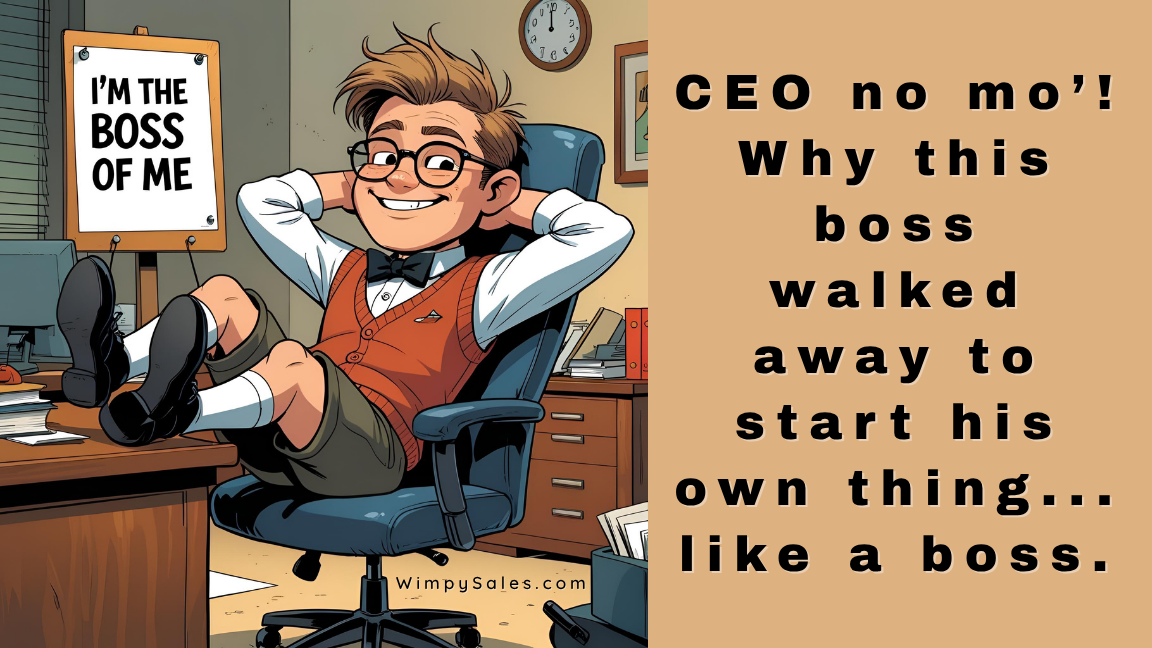Create Infusionsoft Fulfillment Reports

When you sell physical products somebody has to ship them. Here is how you create, send and track the status of physical products using Infusionsoft Fulfillment Reports.
Start at E-Commerce > E-Commerce Setup
Select the "New Fulfillment Report" button on the right.
Manage Fulfillment Report is where you enter:
- The Name of the report so you can find it later.
- When To Fulfill
- Immediately (May not be wise because sometimes credit card payments do not go through.)
- Invoice Paid Current - maybe you're offering payment plans and you ship as long as they make their first payment.
- Invoice Paid In Full - typical if you're selling a lower-cost Product.
Select your Products and/or Subscriptions
Schedule when you want the Fulfillment Report to run:
- Every x number of days - fine you have fast shipment and/or are not selling life-saving stuff.
- On the same day(s) each week - keeps things simple. Be sure to tell your customers to expect this.
- When there are x to process - it's a great productivity habit to batch your work and do your fulfillment in larger batches. This is fine as long as you tell your customers that delays may occur.
You can have multiple Products and Products With Subscriptions on the same Fulfillment Report. (Recommended if the same person/fulfillment center is doing the fulfillment.)
Screenshot of the completed Schedule Info.
Delivery is where you tell Infusionsoft how to notify your Fulfillment person. The options are Manually Processed (fine if the person has access to your Infusionsoft application) or "An email will be sent with an attachment." (Best if you have a lot of Orders to fulfill and/or you are sending it to a third party to fulfill.)
Here is how my assistant gets notified of what to ship each day.
I keep my assistant as the "Managed By (Required)" contact but nobody has to approve the shipment. If you are shipping high-dollar equipment or products and you want someone to confirm things are good to go, select that person in the "Approved By (Optional)" section.
Market like you mean it.
Now go sell something.