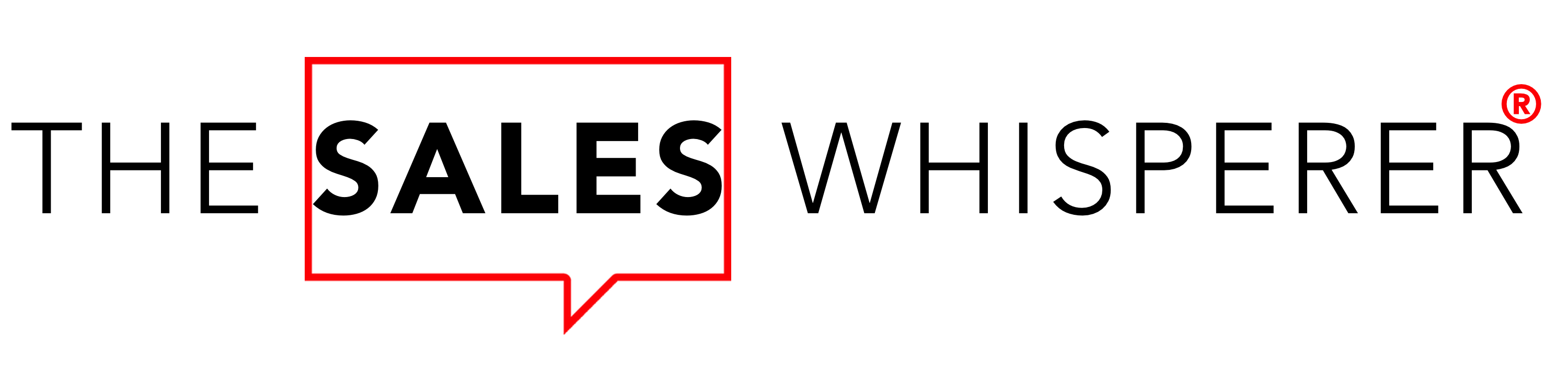Keap Review: What They Won't Tell You About Keap, But I will
Easy Navigation Links
- Kicking The Keap Tires
- The Mandatory Kickstart
- Keap Case Studies
- A Blog Debate
- Confusionsoft
- Venture Capital
- Features I don't use
- Keap Is NOT Right For You If...
- Conclusion
- Keap Resources
- Order Keap
- Contact Us
Kicking The Keap Tires
When you are considering Keap vs HubSpot and you're speaking with a salesperson at one of those companies, understand the difference between a W-2 salesperson who is paid to sell what they are given, and an entrepreneur who uses the platforms to put food on the table.
The former has a quota to make, a boss to please, and they sell with blinders on.
The latter puts food on the table by helping more entrepreneurs and professional salespeople find and leverage the right tool for them so they succeed, come back for more, and bring their friends.
As an entrepreneur since 1991, in sales full-time since 1997, a sales trainer since 2006, and a Keap client and Keap Consultant since 2008, I'm a bit sensitive about this aspect of CRMs and other SaaS solutions and how they go to market.
While the Keap CRM salespeople are passionate about the company and the Keap mission to support small business owners, when you are NOT a business owner yourself who needs this platform to deliver the goods day in and day out to put food on the table, you simply won't know the platform as well as someone who does.
Additionally, they have some big growth numbers, which means they can be aggressive, which certainly is NOT how I make sales.
The good news is you don't have to endure ANY of that because, as a Keap Consultant, you can order Keap via this link when you are ready.
If you'd like a demo with me to pick my brain, you can Contact Us to arrange a live, one-on-one demo over Zoom.
Hint: Use your real contact information and study how inbound marketing and marketing automation kicks in.
You'll see how you're assigned back to me because that link is an affiliate link, but you'll see how the system works and how Keap follows up initially.
Become a student of marketing automation while you research marketing automation.
If you speak to a Keap salesperson, they'll know you've been to my site, and they'll tell you there is only upside to ordering Keap from me.
Why?
A few reasons:
If they are having a promotion, you get all of their promotional pricing passed on through me. - You get my team and me to provide your Kickstart training, so you'll see exactly how we have used it to become the #1 reseller of Infusionsoft in North America in both 2012 and 2013.
- You get all of my Keap bonuses, which include:
- Access to the Professional Sales program
- A copy of my Infusionsoft Book
- The Weekly Whisper
- The Infusionsoft Cheat Sheet
- The 7 Steps To Keap Success
- 40 Ways To Profit From Your Email Marketing System
- Priority on additional services you may need from The Sales Whisperer® team.
- You still get Infusionsoft's free, unlimited, lifetime support, access to their training resources, training calls, etc.
- You benefit from all of my sales training resources such as:
- No More Sales Duds
- The Sales Podcast
- The Sales Agenda
- "The 7 Deadly Sins of Selling"
- "Making Good Money In Bad Times"
- My second book, "The Sales Whisperer® Way."
I've always said,
Marketing is just selling in print."
Does my style and approach work?
You found me, right?
You've read this far.
I was the #1 reseller of Keap in North America for years despite only having a virtual assistant in 2012 and a part-time assistant that started with me in March of 2012, and I've had an office for about a year.
Otherwise, I've worked from home with no W-2 employees.
So Keap's approach of helping you grow your sales without growing your staff has applied to me in spades.
If you know Keap is right for you, feel free to order Keap from me now, and you can get started on automating your business today.
The Keap Kickstart
To appreciate the ROI of using Keap properly, check out the scenario I mapped out below in Ease-of-Use from my experience of working with thousands of entrepreneurs since 2008.
A little history on the Keap Kickstart.
Sometime around 2007, Dan Kennedy, the great copywriter and direct marketer, took an interest in Infusionsoft and became an investor.
Like him or love him, Dan Kennedy knows how to make money.
It was because of Dan Kennedy that I found Keap.
He had them conduct a 4-city tour in 2008, and I attended their event in the AnaheimConvention Center in July.
Along the lines of making money, Dan Kennedy created a simple and exclusive pricing model: $5,000 down and $299 per month for a 5-user license.
Maybe that was too high.
Maybe that was too low.
But it did weed out a lot of "wantrepreneurs" that wanted their hands held as they sat in their safe spaces.
It forced you to figure out your processes and implement quickly because $5,000 is not chump change.
That $5,000 setup and $299/mo is the package I purchased and for a while I thought I had bitten off more than I could chew.
I was really only borderline ready for Keap based on my own criteria below. (See Keap Is NOT Right For You If....)
But it was meant to be.
I dove in, and it was hard.
Because I was borderline ready in my business and was not really technical and did not have a website I could edit, and didn't understand hosting, etc., etc., I really had to slug it out.
And back then, the Infusionsoft onboarding process was pretty terrible, so the $5,000 I paid really didn't get me much.
But since I paid the money and hung on for the ride. And man-oh-man, am I glad I did.
Fast-forward to the middle of 2009, and Keap changes their model and totally eliminates the Kickstart setup fee and new client assistance, and new orders FLOOD in...and 90 days later, people quit in droves.
The application was too hard to learn without any help, so it was like a revolving door.
Dang near as many people were quitting as were signing up, but it was creating a sh*t storm online with upset people. This was really the beginning of the Confusionsoft legacy.
*SIDEBAR 1: In the Fall of 2014, I got certified with Ontraport (see my Ontraport vs. Keap review), which has an optional setup fee of $500 to $2,000 and a 90-day, money-back guarantee.
What I've heard in the past is that a lot of people cancel during those 90 days, which is really a waste of everyone's time and effort.
We've all done it: bought something that offered a guarantee, and the FIRST THING we do is set a date on our calendar the day before the guarantee period expires to remind ourselves to cancel "if things don't work out."
If you're doing that, it means you're not "in it to win it."
You're attempting to accelerate onto the interstate with one foot on the brake.
If you need sales and marketing automation software, do your due diligence as you're doing now, then make a decision and commit to it.
*SIDEBAR 1.2: In the Fall of 2014, I also got certified with HubSpot (see my HubSpot vs. Keap review and my Total Cost of Ownership article on HubSpot vs. Keap), which not only has mandatory setup fees ranging from $600 to $3,000 to $5,000, they also make you sign a one-year contract.
Talk about commitment!
So in early 2011, Keap implemented a $1,500 Kickstart with some structured training for new clients.
About four months later, they raised it to $1,999, lowered it to $1,200, then $999, then $499, and now I think it's an optional $499.
But the Keap Kickstart has continued to improve.
In early 2012 they rolled out the Campaign Builder, which made the building of email marketing and marketing automation sequences the easiest on the planet. No joke.
If you can click and drag icons around...you can build some of the most complex and elegant follow-up sequences your mind can dream up.
Along with the easy-to-use click and drag Campaign Builder, Keap offers a free Campaign of the Month, which is way more than a free email template.
It's a complete process from opt-in or internal trigger to close.
In September of 2011, they totally revamped their Keap Partner program and created the Keap Marketplace, which enables you, the client, to get expert help from Keap Consultants as we have here at The Sales Whisperer®.
This has enabled both longtime and recent Keap businesses as well as Keap partners to grow.
Clients now have a structured program to get started that includes private, one-on-one training, done-for-you Campaigns, setup wizards, and bonus content to get off to a fast start.
You have free resources to learn the platform.
You have free tools to enhance the application.
And I offer over $1,700 in bonuses and savings as listed above when you order Keap from my affiliate link.
Professional, successful entrepreneurs surround themselves with great people.
They value their own time, and they value the expertise of others.
If you want to net $100,000 a year and only work an 8-hour day (when's the last time you only worked 8 hours?), that means your time is worth $50 per hour, net.
However, you need to sell at $75 to $100 per hour to net $50.
If your goal is higher—like $300,000 take home—you need to be producing $300 in sales for every hour of work. If you'd like to earn that kind of money working only 4 hours per day, you need to be producing sales at the rate of $600 every hour you work.
A person that earns $1,000,000 per year while working 8 hours a day, 40 hours a week, 50 weeks a year will work 2,000 hours in that year, which means their hourly net is $500 per hour, every hour of every day for a year.
That requires sales at $750 to $1,000 per hour, every hour, every single day for a year.
If you think that kind of production is "outrageous," or "too high," or just plain "crazy talk," I'm reminded of Henry Ford's famous quote,
One says it can't be done. One says it can. They're both right."
But if you're still reading this, you understand your time is worth $300-$400-$750 per hour or more.
So invest in Keap through a Keap Certified Consultant that has used every nook and cranny of the software since 2008 and has mastered it as a salesman and marketer, with a crew of coders and geeks to help you supercharge it—if needed— so he could quit his Corporate America job and build a business that supports his family of nine (9) on his income only and supports a team of trainers and coders with their own families to support.
If you're ready to order Keap, we're ready to help. If you still have questions, complete the form below, and I'll be in touch.
A Blog Debate
Being the sales and marketing automation geek that I am, I'm sitting in my leather chair on a Sunday afternoon watching some football, talking smack with my college buddies in our ESPN Fantasy Football league, and searching the web for tips and tricks and advice I can share here on my blog, and I ran across a site that had two really bad Infusionsoft Reviews.
So I created a profile and wrote the following in response to their various questions:
Keap Ease-of-use
There is a learning curve, but once an email, web form, pipeline, follow-up sequence, or entire campaign is created, you can clone it and reuse it for future sales, marketing, and internal workflows.
But that's also why we provide a Kickstart to help you import your contacts, load Campaigns, train you and your team and help you launch your first 1-2 Campaigns so you can get up and running quickly.
The other thing to consider, which is hard to grasp until you see it happen, is the cumulative effect of your efforts.
Let's say your normal process to update a Contact's record after you make a call to them looks like this:
- 45 seconds to leave a voicemail (that you make up on the fly such as, "Hi, Ahh, Joe, This is Mark over at Acme Company. I was just calling to follow-up on our conversation we had last week. If you can call me back I'd appreciate it. My number is 1-800-I-KNOW-YOU-WON'T-CALL. It's really important. We have some really cool things and we've lowered our prices and my VP is in town and wants to meet you and I got you a free warranty and 12 boxes of Omaha steaks and...BEEEEEP. IF YOU ARE SATISFIED WITH YOUR MESSAGE, PRESS 1. IF YOU'D LIKE TO CANCEL AND START OVER, PRESS 2.")
- 12 minutes to send Joe an email that says "Hey, Joe, I REALLY need to talk to you. I REALLY need this sale. I've REALLY discounted the 2015 Model M1A1-360ZX-C3PO-R2D2. PLEASE PLEASE PLEASE call me back. I have some more steaks for you."
- 30 seconds to open your calendar and move that "Make Follow Up Call To Joe" appointment to tomorrow.
- 7 minutes to chase squirrels in your calendar as you see 17 other things you didn't get done but need to do so you reschedule 4 of them, delete 7 of them and leave 6 of them to get to "later."
- Total time: 20 minutes, 15 seconds to follow-up with JUST ONE contact. (Now some of this is tongue-in-cheek, but you know it's closer to reality than you'd like to admit. If not for you, then for those on your sales team.)
- To be fair, let's say the process of leaving a message, setting a reminder and sending an email saying "Sorry I missed you" takes 4 minutes and you have one other person besides yourself that makes outbound calls to clients and prospects.
- Let's say each of you makes 15 such calls a day.
- That's 30 calls times 4 minutes.
- That's 120 minutes or two hours per day.
- That's 10 hours per week.
- If you earn $50 per hour and your worker earns $25 per hour that's $150 per day, $750 per week, spent reaching out to just 30 Contacts a day.
- Cost to fix it using Keap.
- Let's say it takes you 8 hours to create a follow-up sequence that can automate most of this with one click.
- That's 8 x $50 = $400 of your time.
- Now your sequence gives you a task to "Make Follow-Up Call #1 and Say This:" and you and your staff are presented with an exact script to say on the first call. (If you need help creating this, check out my Group Training Program.)
- 30 seconds to leave a tight, professional voicemail.
- 5 seconds to Click "Call Attempt 1" and "Call Outcome: Left Message" and Save.
- Contact gets professionally-creative "Sorry I Missed You" email #1 automatically.
- Task is reassigned to tomorrow for you to make your second follow-up call.
- New task is presented for the next Contact.
- Total time: 35 seconds per call times 30 calls = 17.5 minutes vs. 120 minutes for a savings of 102.5 minutes at $75 per hour = $128.125 saved per day.
- ROI of $400 in your time to set up to save $128.125 per day = 3.12 days.
So after spending an 8-hour day to create this Campaign, you'll now save $640 per week or $33,280 per year on this one little task.
- Now you can clone that Campaign and cut your implementation time in half, so it takes you 4 hours to automate your next task.
- Then 2 hours.
- Then One.
- And each task you automate runs on time, every time, forever, each one saving you $33,280 per year (if two people streamline their tasks at a blended rate of $75/hr.)
How's that for Ease of Use?
Keap Functionality
Keap automated 80-100% of my business for the first six years, which enabled me to create a residual 6-figure business working from home.
Multiple times a day, people visit my site and complete a web form that either sends a Task to my assistant or sends them a link to my calendar where they can set appointments with me, and many even buy Keap, sales training, consulting, etc. without me speaking to them.
If there are physical products to ship or appointments to schedule, or surveys/satisfaction questions to ask, my assistant is then assigned tasks with instructions to fulfill orders, confirm appointments, etc.
Every business of any size needs that type of automation.
P.S. I have personally helped at least a dozen real estate professionals grow with Keap. I'm not sure why the two previous reviewers had such a hard time, but I guess nothing is perfect for everyone. (The two people that provided their Infusionsoft Review were both in real estate, and both were quite down on Infusionsoft.) (NOTE: This is my response to a real estate-related site where people had questions on Infusionsoft.)
Keap Product Quality
Keap themselves admitted in mid-2013 that they were slowing down their new releases to shore up the foundation of the platform, and they have done just that.
In fact, their new releases since then come and go so smoothly that most of the time, I don't even realize there has been an update (other than seeing the new features), which is not a small feat when you have this many people using a platform with this many moving parts.
But don't confuse "quality" with "pretty."
LeadPages makes prettier landing pages (but not for long), squeeze pages, and thank you pages, but you need to integrate it with an automation platform, and Infusionsoft is what they use. (Although with Keap's 2016 release, they came out with decent landing pages through a third-party partner, but what I've seen coming out now in 2023 is finally a great product.)
Salesforce.com has a prettier CRM with sexier pie charts for reporting.
But they know that automation is the name of the game, which is why they spent $2.5 billion on ExactTarget in June of 2013, and ExactTarget already owned Pardot.
But that platform is going to run you $1,000 to $5,000 because it was made for big businesses and large enterprises. Not you and me.
ConstantContact is the "Kleenex" of email newsletters. But it's just a stand-alone newsletter platform.
With Keap's rebuild from the ground up, the email builder is FINALLY legit, their web forms are more elegant, and native SMS is built right into your system!
Can I get an AMEN!?
But I've run and built and grown my business from a sole proprietor in 2008 to a corporation with 15+ people, including contractor relationships with many others on Keap.
It's a solid platform.
Keap Customer Support
Keap provides free, unlimited tech support for the life of your application ownership.
Phone support is during the day and chat is 24/7.
Support like that will cost you an arm and a leg at Salesforce.com.
That being said, in late 2012 and early 2013, Keap was exploding.
They were literally bursting at the seams at their Gilbert, AZ headquarters, so much so they had to bring in port-o-potties in the parking lot! (EWWWW!)
Over Christmas break 2012, they moved into their new facility in Chandler and were in a huge hiring spree.
As a result, they had a lot of new people everywhere, including support, which meant when we called in, chances were high that you'd get a rookie on the phone that would have to place you on hold to get an answer for you.
But they got you the answer.
Furthermore, as I addressed above with the quality issue, they had some buggy releases in early 2013 that made me question where the company was headed.
I was not happy, and many others were not happy, either.
This influx of new people, coupled with software being released too quickly without proper QC, spelled disaster in the middle of 2013, and Keap responded.
They cut back on their set number of releases per year.
Turned inward to focus on quality.
Slowed down the release of new features and got the platform stable.
This improved both quality and support, and they track it closely to ensure it stays this way.
Here we are now in 2023, and I can say, "Keap is clear on the clients they best serve, and they have a renewed fire in their bellies to serve them with affordable, reliable, scalable, stable, well-supported marketing automation software."
So what's the roadmap now?"
What I Love About Keap
The founders and executive team at Keap are honest, accessible, and committed to helping professional salespeople, sales managers, business owners, and entrepreneurs grow.
Their motto is "open and real communication," and having access to the CEO, Clate Mask, on nights and weekends to hash out a grievance has been amazing.
They do bleed green in Chandler and were always passionate about helping small businesses grow.
Many times, many different Keap personnel have reached out to help many of us in the Keap community on nights, weekends, and even holidays.
You can see it in their engagement in various social media platforms, including Twitter, Facebook, and their blog, on their Forum, and even email and text messaging.
If you are stuck and in need, there is always someone at Keap to help you.
Keap is committed to providing quality training resources to help small businesses grow.
You can see it in their free Small Business Success Club, their free webinars, free weekly Mastermind calls, and much, much more.
Their 24/7 chat is a life-saver, and as I mention all over this page, the Campaign Builder they launched in the Spring of 2012 really was a game-changer for all entrepreneurs.
Some say support times used to be long, which I address below, but that has all changed.
Both on the phone and via chat, I get in fast, get my question answered, and get on with my day.
At the core of Keap is a powerful database that lets you segment, search and save any report you need and have it at your fingertips.
Want to find out how many clients you have in a three-zip code area of Chicago because you'll be speaking there in three weeks and want to send an invitation to them to join you for a Meetup?
You can find it.
This type of segmentation empowers you to send targeted, timely, relevant information to your Contacts, and that has been the name of the game since at least 2012 and remains so today and beyond.
A powerful database is like a powerful car: it's only good if you can stop as fast as you can start.
Keap gives you great power to check for duplicate contacts, merge them and purge them, to keep your database as pristine as possible.
What I HATE About Keap
This is tough because a lot of what I hate may never be changed because it applies to features I'd like to see added, but those features could clutter up the software.
But let's start with what I do not like and what can be changed.
- The Keap email builder is not as sexy or easy to use as the stand-alone email companies like ConstantContact and AWeber. However, since mid-2016, they have had a new email builder that gives you a nice, modular, responsive platform that is easy to use and gets the job done, and the new-new email builder just now released in 2023 is even better.
- The Keap Max web form builder is not as sexy as some of the other providers out there, but it works. However, the web forms in Keap Lite and Pro are built on their "next generation" platform, and it is slick.
- Keap Max still needs to beef up the CRM to be more in line with how B2B salespeople use CRMs to track complex sales with longer sales cycles. While this was not why the company was formed, it is attracting more and more brick-and-mortar, B2B companies that have multiple salespeople and need to have greater insight and collaboration internally on how best to penetrate and support larger enterprise clients. I have heard this is changing, and there are some effective workarounds, but I hate workarounds.
- Reporting is easy to set up but not as sexy or as powerful as HubSpot. We all want to see bar graphs and pie charts and comparisons of one period to another, as Google Analytics provides.
- I hate the fact that Keap is not stronger at the top of the funnel, i.e., helping business owners generate more traffic. They really pick up once you have traffic or if you already have a list, and you can automate the heck out of what you do.
Here are features I wish they had and leave me scratching my head as to why they haven't included them:
- The new Keap now has integrated SMS, and it has been pushed into Keap Max.
- I really wish their voice broadcast offering was less expensive. I think 15 cents a minute is too much, which is why I'm offering my own integrated solution that ties your Keap application to our extremely affordable voice broadcast solution.
- I really wish they had surveys. There are some ways to get customer feedback and have automated follow-up, which is cool, but it's not a complete survey.
- I hate that for so long, Keap only offered 100 custom fields per module, but now there are 150 custom fields, which helps but is not perfect. Sure, there are seven modules, so I can have 150 custom fields, but as I mentioned above, I hate workarounds. That being said, I've only filled up my fields a couple of times, so having this limit has forced me to stay lean and mean and efficient and focused on how I scale my business, so maybe this is a good thing...but they still need to give us more custom fields.
- I'd like to see them adjust their pricing and include more users, more contacts, and more emails per account. But in reality, most new users of Keap fall comfortably within the ranges they created, and as your sales and income grow, the upgrades remain affordable. That being said, I know what it's like to struggle and juggle with a marketing budget, and $54 here and $59 there, and $150 over yonder always hurt in the beginning. But we all know that whatever you pay for is what you focus on. Maybe the pricing is set right on the fine line between painfully unaffordable and distractedly affordable.
- Project management is a "maybe hate." I say that because not everyone needs project management, but we use one, and a lot of my clients do as well. But I understand this could be scope creep that could clutter up the application, so I understand why it's not offered for now.
- A couple of years ago, they came out with their new landing page creator. Again, this is more of a "maybe hate" because Keap provided a decent landing page creator integrated into the Campaign Builder that was easy to use and got the job done simply. From 2008 to late 2013, I basically used Keap "right out of the box" to grow my business. No fancy API coding, no fancy features. Just pure Infusionsoft because I wanted to be a product of the product, and I had a small team of basically me, a virtual assistant in The Philippines, and a contractor or two I'd bring in as needed. So you can build a profitable business using Keap as is. Then I started using LeadPages to create really stunning, high-converting landing pages, squeeze pages, thank-you pages, book sample delivery pages, etc. But that is an extra cost for small business owners, and adding all of these other platforms to your monthly budget can add up, which I do indeed hate.
- Now, in 2023, they have a new-new landing page builder, and it is slick! So no more excuse-making for their landing page builder! Amen!!
- I wish Keap had a more robust social media integration.
- Keap's API has received good marks and it is easy to work with and more than sufficient for the small business clients Keap was made for.
The Origin and History of "Confusionsoft"
If I had a dollar for every time someone asked me to elaborate on the origin and history of Confusionsoft, Steve Wynn would be asking me to fund his new casinos.
Back in the day, as in before the Campaign Builder was launched in the Spring of 2012, Keap was tough to set up.
As I said in my introductory video, I'm not a programmer or coder, or Geek.
I'm a salesman.
I'm a marketer. (I think they allowed me to pass on my first certification exam because they took pity on me. Ever seen a 240-pound, 6'2" man cry? It ain't pretty.)
So I had one hell of a time wrapping my brain around Tags kicking off Follow-Up Sequences and how Note Templates could do the same thing but inside of the Application, and how Internal Web Forms were just like Web Forms, but only "Internal." (I told you I'm not that smart.)
And those Internal Web Forms could be set as a default for different users to expedite the Contact intake and/or update, which could also trigger a Follow-Up Sequence.
All of this was done on separate screens with embedded windows inside embedded windows...inside embedded windows...inside embedded windows. (I'm not exaggerating. As I write this and reminisce, I find my jaw locked! Ouch!)
I remember having as many as five windows opened to get one set of automation steps in place.
So imagine the confusion when you had 5 or 10 steps in your Follow-Up Sequence.
It was truly confusing.
I've always said it, and I'll say it again here, I bet there is not a single person on this planet that called Infusionsoft support more between the summer of 2008 and the spring of 2011.
They didn't have chat back then.
We didn't have a Facebook group.
We didn't have User Groups.
It was just me and my computer and the cell phone and email addresses of a couple of good friends that are techies that also took pity on me and would help me at 7 PM on a Friday night and weekends and on holidays when I broke something or needed to launch something and couldn't figure out which of the 25 screens I needed to tweak to make it work.
But in 2008 and 2009, the only package Infusionsoft offered was a $5,000 setup and $299/mo for a 5-user license.
It was just me, but I knew the power of automation.
I knew the power of providing great content and lead magnets.
Having been in sales for 11 years at the time, I knew the power of multi-media, multi-step, sequential follow-up.
And I knew that if I was to scale my business, I needed to master Infusionsoft.
I did, and I did.
Fast forward to 2012 and the Campaign Builder, and fast forward to May 2023 as I update this page: those that call Keap "Confusionsoft" do so because they do not have a fundamental grasp of their own current and/or ideal marketing, nurturing, closing, delivering, referral and testimonial process, so they blame the software.
Look, if you're just using AWeber or Constant Contact as an auto-responder and email newsletter platform, Infusionsoft will seem like Confusionsoft.
But that's like complaining that a kitchen is too complex after you've been cooking on a hot plate and microwave in a dorm room in college.
If you're just using 1ShoppingCart for your e-commerce engine (and paying their exorbitant fees: see Keap vs. 1ShoppingCart) and you're exporting client lists to Excel and re-uploading them to Salesforce (Salesforce vs. Keap) or Zoho (Zoho vs. Keap) and re-re-exporting them to Constant Contact, you're:
- Exhausted.
- Inefficient.
- Bored.
- Frustrated.
- Wasting time.
- Leaving money on the table.
The founders of Keap KNOW you're doing this and gave it a name: Multi-System Chaos. I know, too, because that was my life.
When I started The Sales Whisperer®, I was on a shoestring budget.
I started using Zoho because I was familiar with CRMs but couldn't afford Salesforce.
So I had my contacts in Zoho, I didn't have a merchant account, so clients would have to mail me checks, I was using an email tool created by a local company that wanted me to be a reseller for them, so they gave me a free account.
A friend created a static HTML website in Dreamweaver that I couldn't update.
I was using Apple Mail to correspond to people that I cold-called or met out in the community, and I was tired, but I was in business.
- So Zoho alone was not confusing.
- The email tool alone was not confusing.
- Taking checks alone from clients and driving them to the bank to deposit them was not confusing.
- Sending one-off emails was not confusing.
- Making cold calls was not confusing.
- Trying to explain my non-existent business model was quite confusing.
- Trying to predict sales and revenue was confusing.
- Tracking and measuring prospect engagement and nurturing them was NOT confusing because it was IMPOSSIBLE.
So when a salesperson or business owner is asked to map out their chaos as described above and then tie it all together with five windows per step, their lack of process combined with a non-intuitive, non-GUI-based marketing automation tool is going to lead to the term Confusionsoft.
Now, we can't the fact that entrepreneurs still don't have a process, but we can help you map it out and launch it with more intuitive software, better training, higher caliber Keap Consultants, drag-and-drop email and sequence and campaign builders, free training, free support, etc.
So anyone calling Keap "Confusionsoft" now either doesn't understand the major advances since 2012, has a bone to pick with Infusionsoft for some reason (It happens. Nobody's perfect.), or they still don't have their own processes mapped out, and they're taking it out on Infusionsoft. (It's called "transference neurosis," and Freud introduced the term in 1914. Please seek professional help for anyone suffering from this Confusionsoft Transference.)
Sure, there will always be people that refer to Keap as "Confusionsoft."
Sometimes systems and platforms are just laid out and structured in a way that doesn't make sense based on how you learn or prefer to work online.
I think the number of those types of people is slowly going down as Keap and Keap Consultants like my team and I provide more complete marketing Campaigns and Done-For-You services that help you quickly launch and automate the key sales and marketing components of your business.
Because, at the end of the day, automation is key.
If it works and it works affordably and quickly, we really don't have to understand it, do we?
Salesforce.com understands this, which is why it purchased ExactTarget in June 2013 for $2.5 billion. And ExactTarget already purchased Pardot in the Fall of 2012.
Having email, CRM, workflow, sales pipeline, etc., all under one roof, seamless and automated, is the first name of the game.
Making these systems easy is the last name of the game.
Keap does have a learning curve, but it's worth the effort.
Recommendations
I've used Keap since 2008 to build my own sales training and marketing consulting business and began reselling it soon after I bought it because of its power, support, and the training Keap offers.
But if you don't have a documented system for sales and marketing, don't blame Keap.
The software makes more sense when you have a well-thought-out prospecting, marketing, and selling process.
Venture Capital: Goldman Sachs & Bain Capital Ventures
In January 2013, Goldman Sachs invested $54,000,000 in Keap.
In October 2014, Bain Capital Ventures gave them $55,000,000.
Some people were excited.
Others got concerned, thinking Keap would become "beholden" to the Wall Street behemoth and lose their unique entrepreneurial feel, and for a while, it was starting to look like that was happening.
We brought this up to Clate Mask, the CEO of Keap, and he responded like the great leader he is at the annual Keap Partner Conference in November 2014.
He admitted that they had gotten too focused on sales and had lost their focus on making a great product and that he had changed his outlook on how to grow the company.
They would become a product-centric company, and I started to see the shift in focus, and it was a good thing, but it feels like it might have been too little, too late.
Getting outside funding is both good and bad.
It looks like both Goldman Sachs and Bain Capital Ventures realized Collateralized Debt Obligations and Credit Default Swaps and all of the other derivative investments that led to the 2008 financial meltdown weren't in anyone's long-term best interests, and they are now investing in the backbone of America and letting those companies continue to do their thing.
Keap Features I Don't Use
- Share this record with a group of users: In the Legacy Action Sets, this is a function that I've just never had to use.
- Distribute this record to another Keap application: I only have one application, but this can be valuable for entrepreneurs that own multiple businesses with different partners, but I've never seen anyone use it.
Other than that, I use everything in Keap to one degree or another. (But realize I've used the platform since 2008.)
Do you need to use every piece of Keap to realize a positive ROI? Absolutely not.
Can you build an amazing business with minimal staff and maximum income by utilizing more of Infusionsoft? You betcha.
Keap Is Not Right For You (But Keap Might Be) If...
As I stated in my introductory video, Keap is not right for everyone, and I actually help more people decide AGAINST Keap for various other platforms, such as starter packages with AWeber and Constant Contact, or more robust platforms such as Salesforce.com with Act-On or HubSpot.
So here are some ways to know if Keap is not right for you:
You are brand spanking new in business.
If you are not really in business yet...
If you haven't really sold anything...
This is no longer the case since Keap now offers a truly free option so you can get started mapping out your ideas and creating the foundation of your systems before you spend a dime.
If you have a "great idea" but don't have a marketing plan in mind, a budget to launch, a team, and/or the patience and aptitude to buckle down and focus on growing your business with a good bit of lost sleep, trial and error, research, false starts, re-starts, and do-overs, Keap is a great place to start. (Refer to my Resources page for ideas on other tools to help you grow.)
You have thousands of SKUs you sell online
This is a "maybe" because we have done some nice integrations with Magento and Big Commerce whereby our clients have large e-commerce needs but needed the automation of Infusionsoft to deliver and fulfill and follow up with prospects and clients.
But this is a custom solution.
Keap has been designed for smaller businesses with a few products or even dozens of products, especially digital products and coaching programs, vs. those that are trying to emulate Amazon.
You need to provide detailed quotes with multiple components
This is partially related to the previous item, but if you run an IT consulting firm and you need to create a quote with dozens or even hundreds of line items that are not native to Keap. It's not a quoting tool.
However, since the mid-2016 release—and now with Keap—you do have a quoting capability that enables you to send the quote over digitally with a big green APPROVE or red DECLINE button that makes it fast and easy to get an order from a client that requests a quote.
It also gives you the ability to include a payment link with the quote, which helps eliminate your tracking down payments from clients.
Again, like the previous point, with Keap's API, you can create some custom code to integrate with a quoting tool, but that is not native to Keap.
You can't spend 5-10 hours a week marketing your business
Let's get real for a minute.
If there was a program out there that could be purchased and loaded in 5-10 minutes and never touched again, and it produced even a 10% ROI, it would cost $1,000,000.
Keap is a sales and marketing automation tool, just like WordPress is a blogging tool and Twitter is a micro-blogging tool, and a Craftsman® socket is a tool.
All tools take time to master.
When you buy a $1 trial at AWeber and grow very little and stay under their 500 subscribers limit, you'll only pay $19.95 per month, and you'll forget about it because $19.95 per month is not a big deal.
But I've had people quit AWeber because it was too hard to learn.
Growth comes through effort, trial and error, testing and measuring, and tweaking and modifying.
Marketing efforts that worked last year may not work this year.
That's why Army has changed its slogan from "Be All That You Can Be" to "An Army Of One" to "Army Strong," etc. Ditto for McDonald's, Coca-Cola, and every other big brand you see out there.
They are always trying to improve their marketing.
You and I, as business owners, must do the same thing.
This will require your time.
Getting help from a Keap Consultant team (like mine) and the free, unlimited support from Keap, including their weekly Mastermind calls, free supplemental training, etc., helps you realize you are not alone (check out my post on "One Is The Loneliest Number In Business and Life") and that extra support and encouragement and instruction are what will help you reach your goals.
Keap Review Conclusion
Thanks for reading this far.
If you've read this entire page, you know what I think about Keap, both good and bad.
I've used databases to track personnel since I was a young Lieutenant at March Air Force Base in 1994 and CRMs since I became a stockbroker in Mobile, AL, in 1997.
In 2004 I started using Salesforce.com at a technology startup in Austin, and in 2007 I was retained by Dell to bring in a team to assist with their Salesforce.com implementation and new hire training over a 10-month period and was rated the #1 instructor out of 25 during that time. So I know a thing or three about these platforms.
While I beat up on Salesforce around my site, I do so from the angle of small businesses. It's fantastic and needed for large enterprises, but not for you and me.
Keap was started by a small business to help other small businesses.
Are they perfect? (Are you?)
Are they passionate? You bet.
Are they greedy, smarmy, snarky software scum who only want to make money at any cost? Not by any stretch of the imagination.
Can you buy this software and still lose money and go bankrupt and close your doors and have your dad get punched in the stomach over a can of soup? Yes.
Will Keap or I take your money and run and you never hear from us again and are left alone, in the dark, clicking around online user guides in feeble attempts to get the software to work?
Don't take my word for it. See what my clients have to say.
Keap is right for you if you have the drive and determination to streamline and centralize and think through the creation of a sales and marketing automation program and are coachable and willing and able to listen to my team, me, and Keap to help you do it.
Are there other platforms that can help you achieve those goals? Sure.
But do those other platforms help you learn and focus and grow like Keap?
Since 2008 I've yet to find one that does it at this price point, with this much passion and this much commitment to the small business owner.
If you still have questions please contact me here and complete the form at the bottom of the page and I'll get back to you asap.
Keap Resources
Check back often as we add and retire Infusionsoft Resources to help you grow such as The Best Campaigns
- Keap Longterm Nurture
- Keap Sales Pipeline
- Keap CRM
Ask Wes Your Keap, CRM, Email Marketing, Marketing Automation Question
Market like you mean it.
Now go sell something.