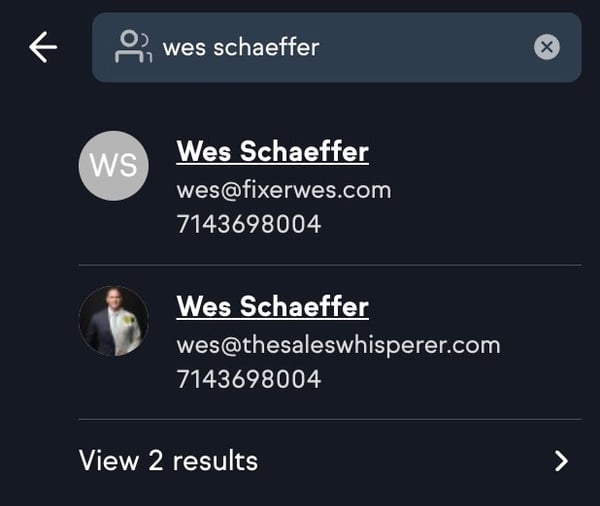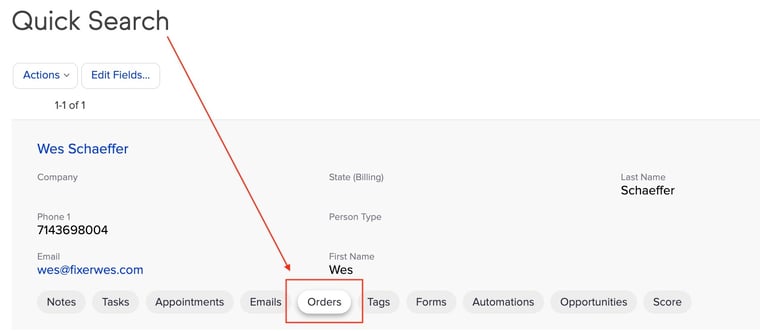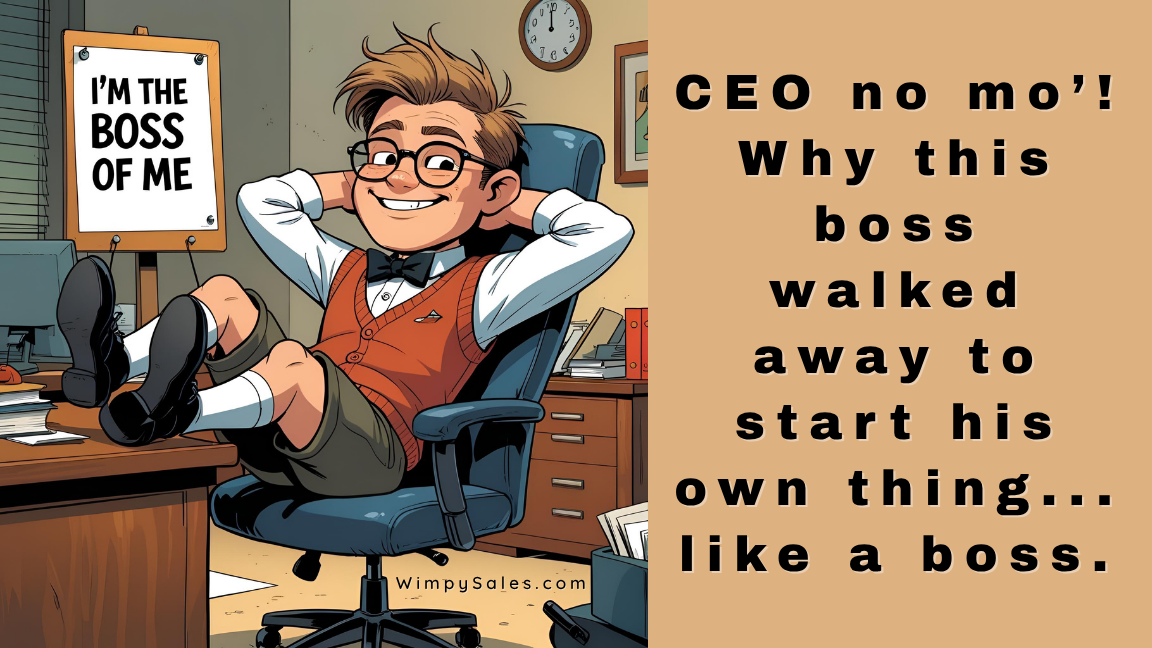Keap Tutorial: Quote Generation and Collecting Payments

Stop chasing prospects for money. Collect payments from your quotes.
In this Keap Tutorial, let's look at the whole reason you do marketing automation: making more money!
Here's a cool Keap CRM feature that enables you to collect payments from your quotes.
First, you need to enable this feature by accessing the E-Commerce > Settings. Scroll down to the Order section then select Quotes And Invoices:
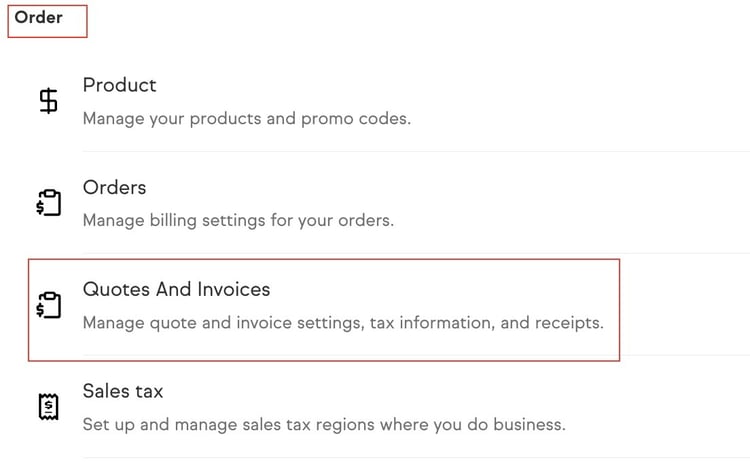
Keap Enable Payment Collection on Invoices
On the next screen, select Quotes & Invoices, and on the right, choose Yes for "Enable payment collection on Invoices:"

Find Contact in Keap
Use the quick search tool (to be quick about it) and find the contact you wish to quote.
Select the Orders Tab (Below The Contact Main Section)
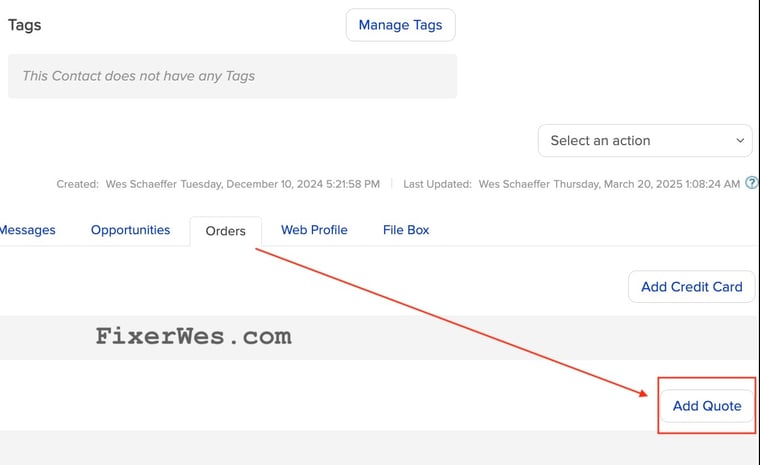
Now add your Product(s) to your quote:

Now review your quote:

Now preview your quote if you'd like. (Note the three options at the bottom for your prospect. If you're not getting 95%+ of your quotes and proposals accepted, read this.)

If you don't need to preview it, select the blue "Continue" button.
Select Payment Options and Send Quote
On the final screen you'll see your Keap quote and can modify your:
- Payment Options
- Send Options
- Email text
Once everything is to your liking, just hit Send and wait for your money.
If you need additional help on how to get the most out of your Keap CRM, feel free to see the various Keap help articles here or click the link below to contact me today.
To your inbound selling success.