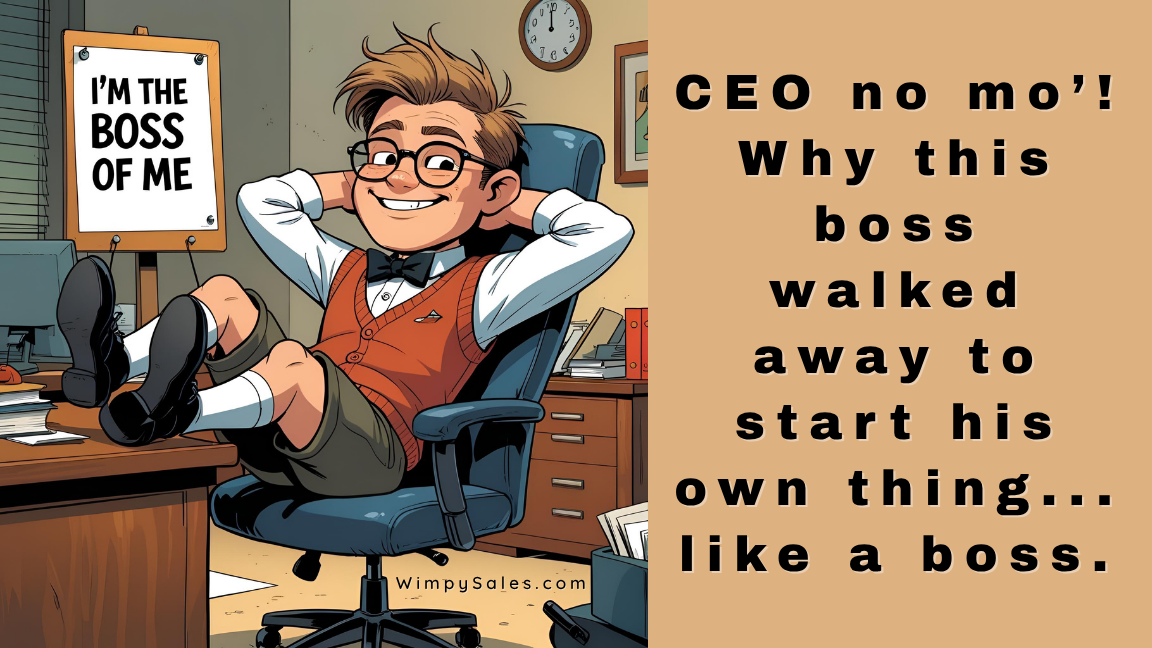How To Make More Sales With Keap CRM Web Forms

One of the first steps we take with new clients in your Keap Kickstart is to create new web forms for capturing leads.
Keap Web Forms are the key to automating your sales and marketing automation.
They can be placed on your website and landing pages for visitors to enter their own information.
They can also be set up for internal use so you and your staff can add and update client and prospect information with the added benefit of triggers and action sets kicking off as soon as you save the form.
Embedding Keap Web Forms (or using the hosted option) is one of the simplest features Keap Max Classic offers.
First, we design your Web Form using the Drag and Drop tool, asking for the minimum amount of contact information, at least at first.
In the world of internet marketing, less is more.
Quite often we recommend you just ask for the first name and email to ensure the barrier to entry is as low as it can be. (That's the subject of another discussion on marketing and lead generation that is covered in the Small Business Marketing Guide.)
Once it's designed, you need to Publish your Web Form.
Your publishing options include:
- Use the Javascript Snippet. (Recommended since it will update your Infusionsoft web form wherever it is published.)
- Embed the HTML Code.
- Embed the unstyled HTML Code.
Sometimes, if you're in a hurry or maybe making a squeeze page or landing page, you could just let Infusionsoft host your web form.
To drive traffic there, just use the provided link your Keap application creates.

What good is a beautiful website with a compelling offer and perfectly styled Keap Web Form if nobody can find it?
Keap helps you get the word out by sharing this web form with your Twitter and Facebook social media connections.
Configure Keap Web Forms in the Campaign Builder
Once you get into the Legacy portion of your Keap application, simply follow the instructions to build your web form.
Need more Keap tips?
If you still have questions about ordering Keap for your business and would like to see Keap in action, check this out.
If you're ready to scoop up over $1,741 in bonuses and savings, you can Order Keap from me, and I'll help you set up your own Keap application at savings and throw in some helpful little bonuses that only my Infusionsoft clients receive that will help you grow your sales.
If you already have your own Keap application and need to get more out of it, just pick the block of time for my Keap Services that fits your budget at The CRM Butler and get ready to get more leads, convert more sales, and make more money...while you sleep.
Now go sell something.