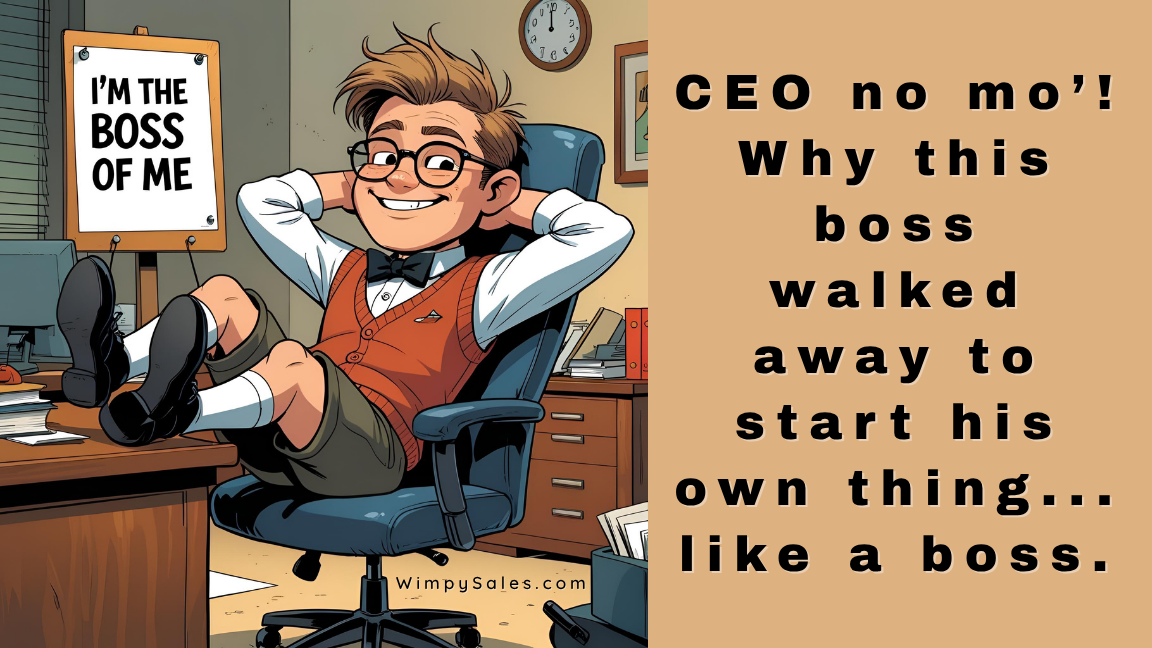Setting Up Keap CRM Tags

A fundamental part of my Keap CRM Services is setting up, cleaning, and organizing your Infusionsoft Tags.
You apply Keap Tags to your contacts so you can sort, sift, and separate your database and know who's who in the zoo!
It used to be "the more Keap Tags the better!" But that is no longer the case.
Sure, you'll probably always have Tags for Prospects, Clients, Short Term Nurture Follow-Up Sequences, Long Term Nurture Follow-Up Sequences as well as Tags for those that purchased specific products, those that clicked on Trackable Links, those that attended webinars, workshops and conference calls and more.
When it comes to Keap Tags, many still believe the more the merrier.
You want to know what interests your contacts so you can offer them what they want. If you're out tracking bobcats, you'll have better luck with raw steak than carrots.
Your Tags let you sort, sift, and segment so all of your communications are targeted, relevant, and profitable.
Setting up and cleaning up Tags is just one of the 15+ ways I support you with my Keap Services offering.
Just like luggage tags or red tags at your favorite retail store, Tags help you identify contacts in your CRM database for the purpose of sending them targeted information such as sales offers, upsell offers, invitations to events and webinars, etc.
That's a key concept: sending targeted information.
The key to growing in today's over-communicated, always-on world is to send targeted, relevant information to people who have raised their hands and asked to receive more information from you. You know who has raised their hand by the Infusionsoft Tags you apply to their contact record.
Keap CRM Category
To help with the organization of contacts, Keap gives you default categories such as prospects, customers, nurture, etc. Feel free to use them or delete them all and add your own.
The key is to build out your system in a way that is most conducive to your style of work and then use it daily!
Personally, I run multiple entities out of my one Keap application so I will make a category out of one of my entities, such as The Sales Whisperer®, and under The Sales Whisperer® I'll have Tags such as Prospect, Client, Former Client (what were they thinking?), Affiliate, Workshop Attendee and more. (174 total Tags just for the Category of The Sales Whisperer®.)
If someone fills out a web form, they get one of several of my Tags.
If they click a link, I give them one of my Tags.
If they buy, buy an upsell, refer someone or just contact me for more information I give them one or more of my Infusionsoft Tags.
Why all the Keap Tags?
Because people have different needs, wants and desires and the more closely I can match my offer to those needs, wants and desires the greater the likelihood I'll make a sale, a fan and a client for life.
Let me explain.
In my Keap database, I have a list of clients that are salespeople for a major technology firm.
These people are interested in topics such as cold calling, handling voicemail, reaching decision-makers, setting firm appointments, getting their proposals accepted, hitting quota and navigating the complex sale.
They ARE NOT too interested in social media marketing, Facebook advertising, SEO or Wordpress design. Nor are they great prospects for my Keap Customer Referral Program.
So, rather than send out an offer to attend a workshop or webinar I'm hosting on SEO or Keap to these 740 contacts and risk alienating them and having them unsubscribe from my database, I search for their Tags and exclude them from my offers on topics I know do not interest them.
That's the beauty of Tags.
Once you have a well-defined list you can then save it and it will be automatically updated with new names that are added or removed as they occur.
No more list-scrubbing.
No more duplicate data entry.
No more lost margins or irate clients who receive a 10% off offer the day after they just bought from you!
Just apply the correct Tags via Keap Web Forms or Keap Note Templates or even Infusionsoft Automated Links and let the system take care of the rest.
If you still have questions about ordering Keap for your business and would like to see Infusionsoft in action check this out.
If you're ready to get started with Infusionsoft and you want to secure your over $2,741 in bonuses and savings by ordering through me please contact me now and I'll help you secure your own Infusionsoft application today.
If you already have your own Infusionsoft application and need to get more out of it just pick the block of time for my Infusionsoft Services that fits your budget at my Infusionsoft Concierge page and get ready to get more leads, convert more sales and make more money...while you sleep.
If you need more help growing your sales, check out the following resources scattered around this site and a few others I operate, such as:
Good Selling,