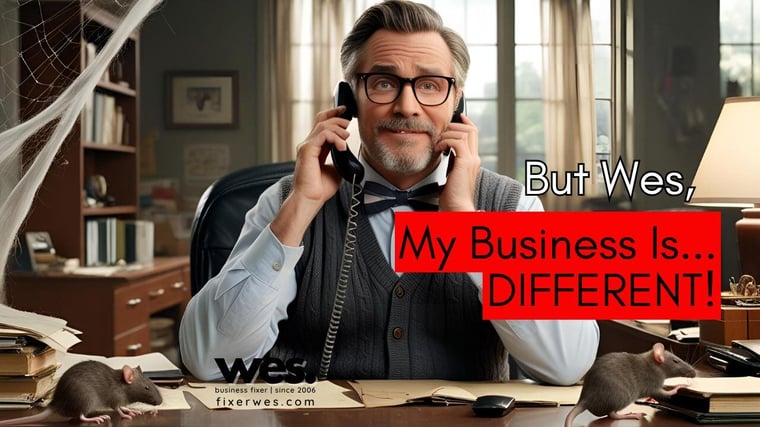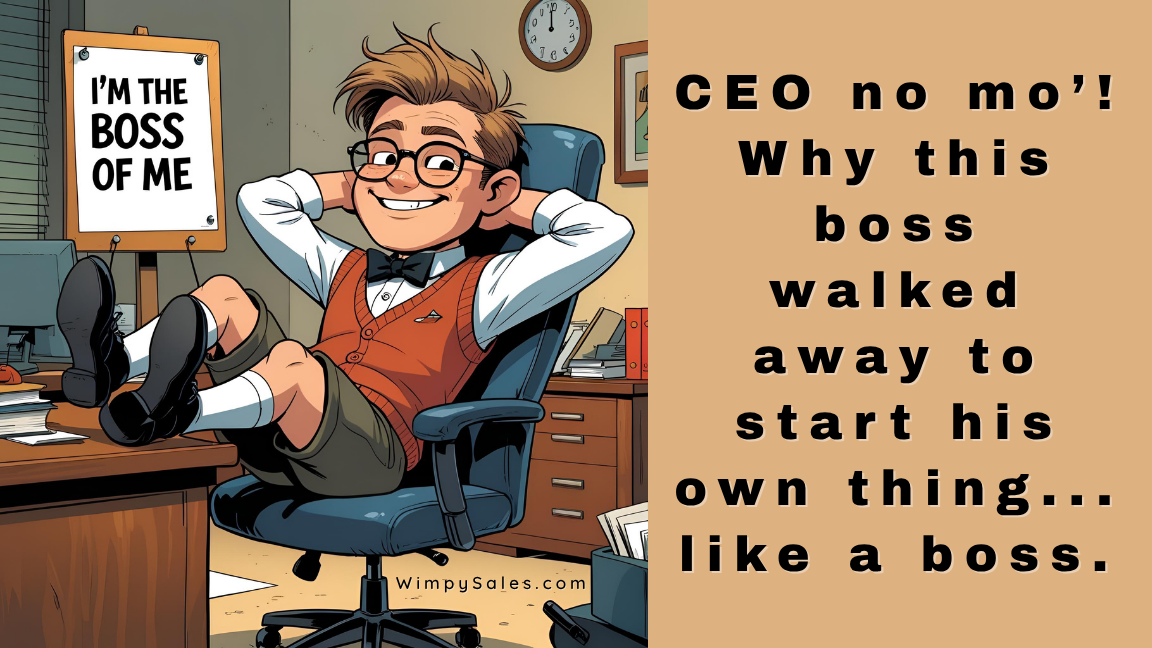Why Can't My Keap CRM Be Easier To Use?

Is Keap Hard To Use?
Recently, a friend of mine who is still in his demo stage on Keap asked,
"Why are some of the Infusionsoft features hard to use?"
Every time I hear
- "Infusionsoft is hard" or
- "Oh, you mean CONFUSIONsoft?" or
- "I just don't understand Keap."
What I hear is
- "I am totally reactionary in running my business."
- "I have no systems or processes in my business."
- "I've been following up with prospects with Outlook and Excel for years so why change now?"
- "My business is different. We can't sell online."
- "My business is different. We can't market online."
- "My business is different. My buyers won't respond to an email."
- "My business is different. [Insert whatever B.S. excuse fits.]"
What You Get With Keap
So I took a deep breath and replied to my friend...
"I know what you mean, but you have to remember that with Keap at your disposal, you get:
- The easiest drag and drop sales and marketing automation builder on the market and I say this as a Gold HubSpot Partner and past Ontraport Partner and current affiliate.
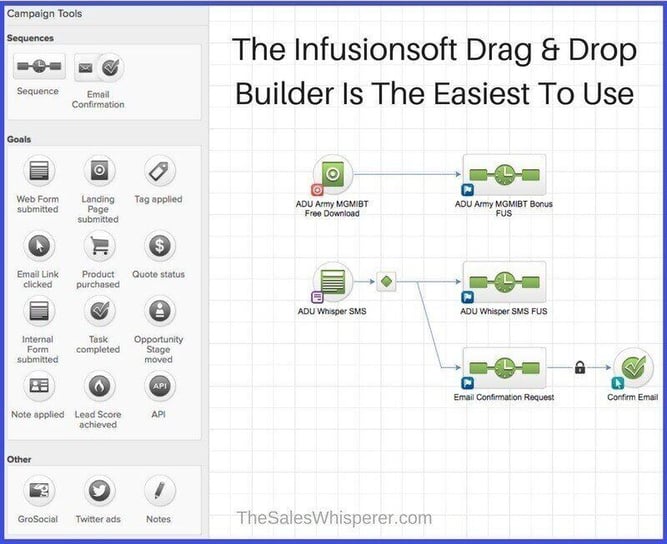
- Email marketing with If/Then branching capabilities so you can reply to people according to the actions they take AND DO NOT TAKE!
- Autoresponders
- Tagging and Segmenting of Lists so you don't send 20% off coupons to customers who just bought yesterday and end up angry and demanding a refund.
- CRM
- Shopping Cart
- Custom Order Forms
- Web Forms
- Landing Pages
- Reporting
- E-commerce features such as
- Promo codes
- Payment plans
- Multiple merchant accounts
- Foreign currencies
- Discounts
- Free Trials
- Upsells
- Digital downloads
- Unlimited File Storage
- Affiliate Marketing
- Multiple Licenses
- Unlimited, Lifetime Free Tech Support
- And one or two hundred more cool things."
It's a breeze to set up any one or two of those features in as little as 15 to 45 minutes while hungover and watching a ball game.
It's hard to
- Document your current and ideal processes (Check out Process Before Login),
- Prioritize them,
- Assign duties and responsibilities to your team,
- Create the assets and resources such as
- Products
- Subscriptions
- Up-sells
- Down-sells
- Cross-sells
- Self-liquidating offers
- Landing pages
- Video sales letters
- Web forms
- Thank you pages
- Nurture sequences
- Tags for segmenting your leads
- Branding
- Multi-media nurturing such as
- Phone calls
- Faxes (Yes, faxes still work)
- SMS
- Direct mail
- Lead assignment to your team
Doing all of that requires you to actually log off of Facebook for more than 17 minutes at a time and focus.
Business Is Hard. Keap Is Automated.
If you have a unique offering for your marketplace that is difficult to duplicate and emulate, why are you surprised that it takes a little bit of elbow grease to move towards automating 50-90% of your marketing and sales processes?
Remember the alternative is to use:
- Outlook +
- Constant Contact +
- 1ShoppingCart +
- Excel +
- QuickBooks +
- LeadPages +
- ClickBank +
- Zapier + +
...and hope you have the correct info in each; otherwise, you're hosed at the end of the month/quarter/year.
You're working on automating your entire sales and marketing workflows. That's not going to be easy. The alternative is to grind it out for another 30 years doing repetitive tasks over and over and over...
For your own Free Demo of Keap check it out here.
Market like you mean it.
Now go sell something.